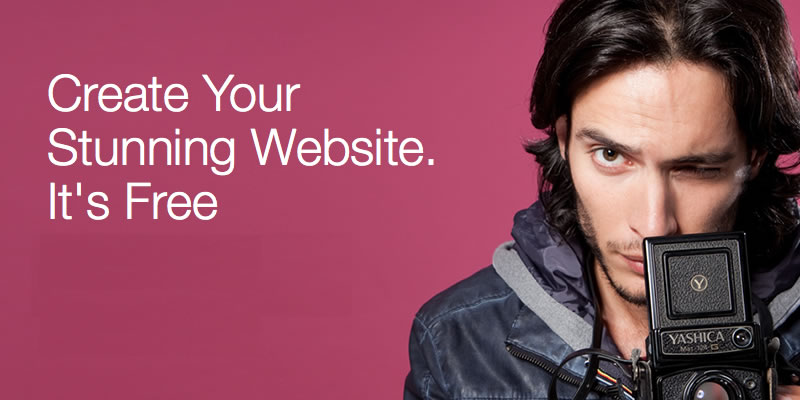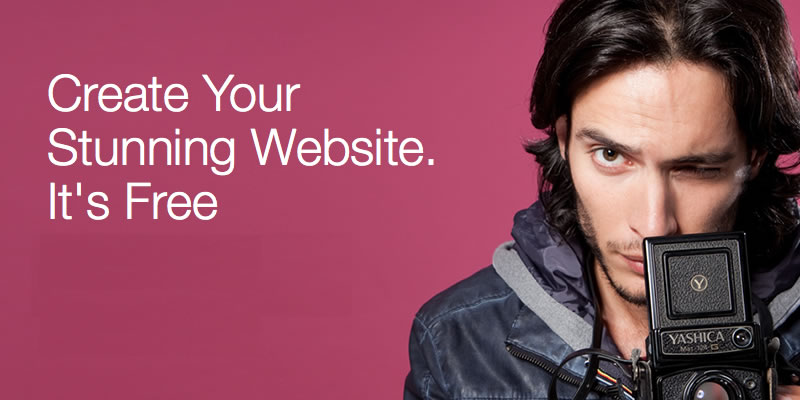
The purpose of this article is to show you how to make a website that works to achieve the results you want, rather than just creating a website for the sake of it.
Before we get into the nuts and bolts of how to make your website, I’m going to talk a bit about what you should do before you start leaping in and choosing designs and deciding on fonts & colour schemes! There is a natural tendency to focus first on the graphic design of the website – it’s appearance, but’s that’s really the last thing on the list and I’ll show you why.
Planning your website with purpose
The most important thing to think about with your website is who it is aimed at (your target market or audience) and what you want it to do for you? Do you want to sell products or services directly from the website, generate enquiries or provide information, maybe build a community online, or any of a hundred other possibilities? So first define exactly what you want the website to do for you.
Many people miss out this vital step and they just want a website ‘because everybody has one’. Step one is to define exactly what you want the website to do for you – the purpose of the website. Write this down as the act of committing it to paper will help you to structure your thinking. Does it have just one purpose? Probably not, there may be several things you want your website to do for you — some big, some small. Write them all down.
When the site is finished, review it against what you’ve written. Does it do what you set out to do? Maybe your thinking has changed which may be a good thing or perhaps you’ve drifted off track and need to backtrack and refocus to achieve your objectives.
Consider your audience above all else
Do you know exactly who your audience is – your target market? What are they looking for? What are their likes and dislikes? What would make them choose you over other competitors? You could define marketing as the process of finding out what people want and giving it to them in exchange for profit. Make sure you understand your customers and audience intimately and when you get to the point of building the site, build it for them not for you.
One of the biggest mistakes you can make is to build the site to suit your preferences and tastes rather than those of your customers. Sure it’s got to say what you want to say and to achieve your goals, but the best way to achieve your goals is to give your customers what they want not what you think they should have.
If you have existing customers or readers, talk to them and find out what they want. If not you’ll just have to use your best judgement but be sure to keep your audience at the front of your mind through the design process.
Develop a sympathetic understanding of your customers and build the site around them. For example if your customers are older, make the site easy to read. If they are busy keep it brief. If they are young make it cool & trendy and so on.
Content is king
So you know exactly what you’re trying to achieve and you know your target audience. Now you have to work out how you get your message across – what should your site contain? You don’t have to start with the finished product. Your website can, and should, grow over time. The most important thing is to focus on getting your message across clearly and effectively.
To keep things simple you could start by paring your content down to the minimum required to do just that. You can add more later but it’s better to launch the site with three really good pages (or even just one), than with fifty half-finished or badly written ones.
The most important page is the home page as that is where most people will come first. This is your shop window and it should be very clear what you do. Imagine you just met a new visitor who doesn’t know you — what would you say to them? This is what your home page does so craft it with care.
You’ll probably need some supporting pages about your products or services, and you’ll probably need something about how to find you and your terms & conditions and the like. You should really have a privacy policy too but you can add this later (just Google ‘privacy policy template’ and copy somebody else’s, changing the wording where necessary — that’s what everybody else does!).
Plan for action – the conversion
Now can we start thinking about colour schemes and photos? No! The whole point of this exercise is that we want the customer/viewer/reader to DO something as a result of vising the site. This might be to buy something, to enquire about something, to join your mailing list, to come to your shop — whatever. This ‘action’ is the raison d’etre for the website so we need to focus on this.
There’s no point in just hoping that they will guess what you want and do it — you need to tell them what you want — the ‘call to action’. This (or these, because there may be several) should be prominent and persuasive. This is where everything is won or lost, and this is how you measure the success or failure of your website — not by how nice it looks!
There is a an ancient but fundamental axiom in the advertising world that applies equally to websites. A good website should follow the AIDA principle. It should:
- A — Catch the Attention of the viewer
- I — Stimulate their Interest
- D — Create Desire for your product or service
- A — Make them take Action (place an order, make an appointment, send an enquiry etc.)
So keep in mind the action you want your viewers to take and lead them along the path to that action so your website becomes a ‘funnel’ to lead people to your desired outcome.
How to build your website
Now you’ve done all that essential groundwork it’s finally time to start thinking about how to build the site. You’ve got two options here — build it yourself or get somebody else to do it for you. Obviously if you get somebody else to build it for you you’re going to have to pay for it but this may actually be cheaper than building it yourself when you take your time into account. There is also some middle ground which may provide the best solution.
Outsourcing your website design and build
This has the obvious advantage that you can have it done by experts who know exactly what they are doing. Find a web design company whose work you like and who you think you can get along with and ask them for a quote. This is the most expensive option but it may well be worth it to have a full service where everything is done for you.
If you feel you need expert help when it comes to the technicalities or the graphic design but are happy to manage the project yourself, look into hiring a freelancer. Sites like oDesk and Elance are marketplaces where you can post a requirement and invite suitable freelancers to submit a bid for your job. There are some very good people out here who work for very reasonable rates — in fact they can be amazingly cheap, especially some of the overseas ones. I have used these several times and had really good work done for very little money (I should use them more often as I’ve found people who are ten times better coders than I am who are willing to work for $10 per hour — it’s just stupid to do things myself when there is that level of talent available for such a low cost).
Make sure you detail your requirement fully. You will probably get lots of bids for your work, some will be totally unsuitable but you will hopefully get several good ones. Choose somebody you feel comfortable working with and agree a payment schedule based on stage payments so you only pay once each part is delivered to your satisfaction.
Learn how to build it yourself
The first thing to realise here is no cost does not mean free! You will undoubtedly be the slowest choice for building your site and you could perhaps use all that time more profitably. However, if you do build it yourself the knowledge you gain in the process will be extremely valuable. Also you will have total control, not be dependent upon anybody else, and if you want to make changes you can do it yourself.
Some big advantages then, but be prepared for late nights, spending hours trying to solve problems and occasionally pulling your hair out! It will get easier though as you get better at it and the skills you gain will stand you in good stead. There are some great sites like Codecademy (free) and Learnable.com (not free but very good value) where you can learn HTML and CSS which are the foundation skills you need to build your own site.
I particularly recommend Learnable’s course Build Your First Website: Getting Started with HTML & CSS by Kevin Yank. He explains everything very well and everything he teaches is absolute best practice. (I have no affiliation with Kevin, but I’ve learned a lot of stuff from him over the years — thanks Kevin!)
If you’re not up for the full learn how to do it all yourself route but are prepared to learn a bit, there is a way to make life easier. You can buy ready-made templates with all the design and coding done for you and either use them as-is, or tailor them to suit your requirements. As the quality of available templates has increased dramatically this is now a very attractive option — even for professional web developers.
If you want to produce say an e-commerce site with a shopping engine, this would be a HUGE undertaking if you were to code it from scratch yourself. You can buy a ready-made template for under £100 with all the work done for you and all you have to do is to customise it, saving weeks of work.
You can get some high-quality free stock photographs to make your site beautiful.
For simpler websites you can get some very nice templates with professional graphics and everything looking beautiful for under £20 or even for free. You can just use them as a starting point and tailor them as much as you want but you will need at least a rudimentary grasp of HTML and CSS to do this. Check out Template Monster and Themeforest if you want to see what’s available.
Another very popular way to build sites quickly is with a Content Management System (CMS) such as WordPress, Drupal or Joomla. These have a lot of the heavy lifting done for you in terms of the coding so all you have to worry about is the appearance and the content. You can customise the appearance of the site using a Theme or Skin, many of which are available free of charge but some of the better ones or Premium Themes, are products you have to buy. You can find ready made Themes for just about every type of website and you can further customise the function of the site using plugins, again both free and paid-for. There is quite a steep learning curve for these products but they all have excellent communities where you can get lots of free tutorials and support. The products themselves are Free.
Unless you have a very specific requirement which is particularly suited to Drupal or Joomla, I would suggest you steer clear of these in favour of WordPress. Originally a blogging platform (which it still is) it’s capable of far more than this, and is used by some of the biggest and most important sites in the world. Oh and this one too…
Over 76,000,000 (yes that’s 76 million!) sites have been built with WordPress. Whatever you want to do with your website, it’s certain that somebody has done it before with WordPress and you may be able to buy a theme or plugin that will pretty much do what you want out of the box.
It’s not that difficult to build a WordPress Site yourself. In fact you can create a WordPress Website in 10 minutes — this article shows you how.
Online website building sites – easiest of all
Lately I’ve pointed a few people to the Wix site which allows you to build your site online in your web browser without any coding skills or specialist knowledge. And it’s free in its basic form but you will pay a small monthly fee (around £10) if you want to use your own domain name. They have some excellent templates that you can customise and it’s very easy to use.
The people I’ve sent there have produced some very good results. If you want to get going quickly then this is the route I would suggest. There’s nothing to stop you building a site from scratch later on but at least you can get a decent looking credible site up in the meantime whilst you learn how to do it.
If you’re a bit more advanced there is a great new online website builder webydo which is really aimed at professional web designers who want to be able to build a professional website without code. It’s more sophisticated than Wix and probably a bit harder to use but capable of more. It’s particularly useful for designers who want to produce a content-managed website without having to either write it from scratch or use a heavyweight CMS like WordPress or Drupal.
Conclusion
So there you have it, a few different ways to make your website and most importantly a few crucial things you should do before you build your site. I hope you found this article useful. Please feel free to leave any questions or comments below.