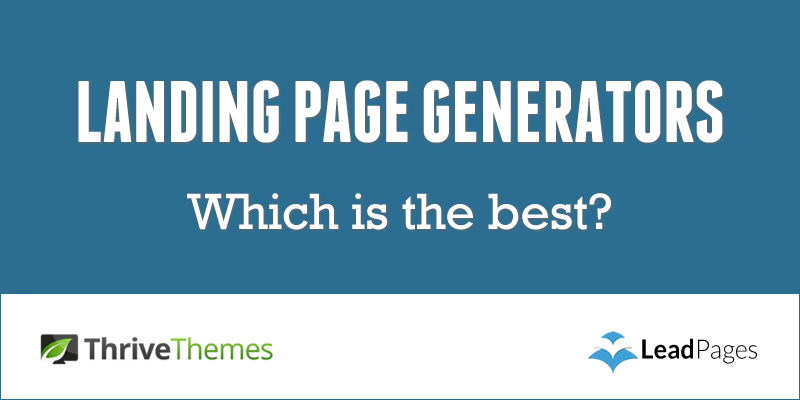
Comparison of LeadPages and Thrive Content Builder
I’ve mentioned before how important it is to be able to create Landing Pages for your marketing campaigns. And because you need to test lots of different ideas to see which works best (optimise your landing pages through split-testing), you need a way to be able to create them quickly and easily. And ideally, cheaply too.
In this article I compare Thrive Content Builder (also known as Thrive Landing Pages) vs LeadPages to see which is best. I’ve used them both, and I have a clear favourite.
LeadPages vs Thrive – what’s the difference between the two?
The main difference between the two, is that Thrive is a WordPress Plugin, whereas LeadPages is a hosted solution that will work with WordPress, or any other website, or even NO website at all.
Clearly, if you don’t use WordPress, Thrive Content Builder will be no good for you. At all!
If you want to produce landing pages and you don’t have a WordPress website (or maybe any website at all), then LeadPages is a potential solution for you. Thrive can’t help.
However, if you do use WordPress (and over 70 million websites worldwide do), then Thrive Content Builder and LeadPages are the two most popular solutions. How do you decide which one is best, and choose the one that’s right for you?
Aside from the technical differences, there is also another fundamental difference. Thrive Content Builder is a one-off purchase of $97 that you can use to build as many landing pages as you like, on all of your websites.
LeadPages on the other hand is a Membership system, where you pay a continuous subscription of $300 per year (LeadPages Standard membership), every year, for as long as you want to use your landing pages. It’s a permanent overhead, but like Thrive, you can build unlimited landing pages for this.
Feature Comparison: Thrive Content Builder vs LeadPages Standard
Both systems offer many of the same features — a library of templates, fully responsive, exit-intent popups, integration with email services such as AWeber, drag-and-drop landing pages design, etc.
Both systems are fully supported, and both have a 30-day money back guarantee.
The feature sets are very similar, but there is a massive difference in price: Thrive Landing Pages costs $97 (or $67 for a single site) and that’s it, whereas LeadPages Standard costs $300 per year, every year. That’s a huge difference!
That for me, isn’t the biggest difference though.
LeadPages make a big virtue of the fact that it comes with lots of very good, already proven landing page templates used by some leaders in the Internet Marketing field. Sounds great, right?
What they don’t tell you quite so loudly, is that you can only customise those templates. You can only alter the appearance (and content) of what’s already there. You cannot start your own design from scratch, or add new elements to the design.
You’d better hope that there is a template that does exactly what you want (and you’d also better not mind that your landing pages look the same as everybody else’s)!
Many of the top marketers use and recommend LeadPages, and that’s a pretty powerful argument in favour of it.
It convinced me, I bought LeadPages on the strength of that (and also how nice the templates looked — they were reassuringly familiar!), but ground to a halt when I found I couldn’t actually do what I wanted. It was just too restrictive.
I didn’t want to do anything particularly novel, or different, but none of the templates fitted my needs, and I couldn’t change them sufficiently. I had to cancel my membership.
In fact I was so persuaded by all the LeadPages marketing, that I actually bought it again a few months later…
…only to hit the same problem, and have to cancel and refund again (well you can’t say I didn’t give it a good go).
Thrive Landing Pages also comes with some ready-made templates, similar to the LeadPages ones, but the difference is you can change everything about the templates. You can add and remove elements as you wish (not just customise them), and you can start completely from scratch if you want. You have total control over how your landing pages look.
LeadPages editor is a little easier to use than Thrive’s, which does have a bit of a learning curve, but it does a lot more, so it’s necessarily more complex. Once you get the hang of it, it’s not difficult to use though and there are some excellent training videos and a very responsive support forum.
So of the two, Thrive Landing Pages is much more flexible, and very much cheaper. It’s a clear winner for me. Although, if you don’t have a WordPress website, LeadPages is worth looking at as long as you can live with the limitations described above.
Those are the entry-level systems, which will cater for most people’s immediate needs, but both Thrive and LeadPages have a high-end solution too.
How do they compare?
Thrive Membership vs LeadPages Pro
LeadPages Pro ($588 per year) adds some more features, including A/B split testing, and the ability to upload your own HTML landing page templates that you have created outside LeadPages. That goes some way to addressing the problems of not being able to modify the landing page templates very much, but what is the point of a landing page creator where you have to create your landing pages outside of it? That was surely the whole point!
The Thrive Membership Program ($228 per year), doesn’t add any more features to the Landing Page Plugin, but it does add Thrive Leads (which is the most powerful set of opt-in forms, pop-ups, slide-ins, welcome mats etc. there is), Thrive Content Builder (which lets you create custom page layouts anywhere in your WordPress site), a full set of conversion-optimised WordPress Themes, and Clever Widgets.
You basically get all of the function of LeadPages Pro, and a lot more besides, for a fraction of the cost. And you can make your landing pages look exactly how you want!
Further Reading
Thrive Landing Pages: Check out the details of Thrive Landing Pages on their site — ThriveThemes.com. You’ll see a short video, where you can look over the shoulder and see landing pages being created, and get an idea how easy it is. Also has some useful tips aboiut conversion optimisation.
LeadPages: You can check out LeadPages hosted solutions for Landing Pages on their site — LeadPages.net. They also have a useful video introduction to their product.
Recommended Reading
If you enjoyed this, here are some more articles that may interest you:
- ClickFunnels review – What is ClickFunnels (and why do you need it)?
- ConvertKit vs AWeber – a detailed comparison & review
- UpViral Case Study: How I generated 1,057 leads in 7 days with £5 ad spend
This post contains affiliate links. Read my full disclosure.