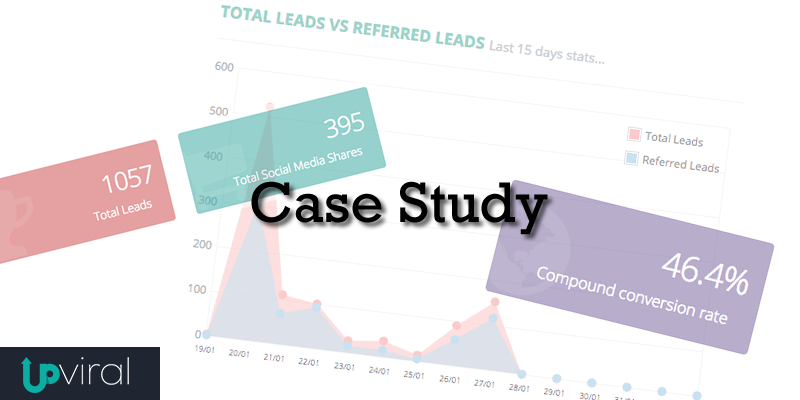
If you’re an internet marketer, online entrepreneur, or blogger, getting new leads or email subscribers is the lifeblood of your business. It’s probably one of the most important things you do.
But it’s not just about getting new leads/subscribers, it’s about getting them profitably.
Of course, it’s not difficult to get new subscribers or leads. If you spend enough money, you can get thousands of them! Easily.
What you want though, is to get them at a low enough cost that you still make a profit
Or even better, get them for FREE (or pretty close to it)…
Do you like the sound of that?
I just tested a way of getting new leads very cheaply indeed (almost for free in fact), by using a Viral Giveaway Contest.
This is how I did it, the results I got, and what I learned.
You can use this case study to run your own viral contests, and generate your own targeted leads and subscribers at very low cost.
Just like I did.
Viral Contests – the strategy
The idea behind a viral contest is you give away as a prize, something that your ideal customers will want. They enter your contest for a chance to win it.
When they enter, you get their email address (how else are you going to tell them if they’ve won?), and if necessary you can ask for any other information you want at the same time.
If you choose the right thing to give away, you can attract people who you know are a perfect fit for your business.
For example if you sell a training course, or a coaching program, you could give away a book on the same subject. People who want the book are likely to be interested in the course.
If you sell software, you could give away a free copy of of the software. You know the people who enter the contest want the software.
If you sell dog food, you could give away a free bag of it. If you run a restaurant, you could give away a free meal…
You get the idea.
The viral aspect of it, is you give people an incentive to share the contest with their friends, and people they know who will be interested in the same thing.
You give them an incentive to promote the contest for you — maybe you give them an extra entry in the draw for every person they refer — and by doing that you get lots of people promoting your contest for you.
And every person that they get to enter the draw also gets the same incentive. So you end up with hundreds of people promoting your contest, and generating more leads for you.
And that’s all for free once you’ve seeded the first few!
Viral coefficient
Without getting too mathematical, the viral coefficient is a measure of how many people each person refers.
If the viral coefficient is more than 1, it means each person is referring more than one additional person, and your entries will grow automatically on their own.
In other words it will go viral.
If it is less than 1, on average each person refers less than one person, and the contest growth will fizzle out.
Ideally, you want to arrange it so that each person will refer two or three others. Then it will grow quickly.
In practice, as the referrals get further away from the source, the viral coefficient will naturally decrease, and therefore it won’t keep on growing forever.
Which is a good job really, otherwise you’d end up taking over the whole world…
(and one Donald Trump is enough).
The true power of viral contests
The wonderful thing about viral contests, is they are spread by people who know each other.
People share them with their friends, and with people who know and trust them.
Their recommendation carries more weight than yours does, because of their relationship.
They reach people you cannot reach, and they persuade them more effectively than you could hope to do. That’s the beauty of this method.
So that’s the theory, now on to the practical.
How I setup a viral givaway contest using UpViral
I first came across UpViral a couple of years ago, when it’s creator Wilco de Kreij launched it. I thought at the time it looked pretty amazing, but I didn’t get round to doing anything about it then.
(Stupid I know, but how often do we all do that…)
Anyway I saw something else Wilco was doing recently (he does a lot of good stuff), and that prompted me to take another look at UpViral.
I was blown away by what he showed in his demo video, and I bought the product on the spot on the strength of it.
Turned out to be a smart move as it’s paid for itself many times over already…
What is UpViral?
UpViral is a cloud-based service that makes it easy to create and run viral contests and giveaways.
You don’t need a website, hosting, specialist landing pages, or even any design skills (although you can use all of those if you have them).
UpViral will enable you to create all the resources you need to run your contest — the opt-in pages where people enter, their sharing links, automatic emails and follow-ups, and will even pick the winner for you at the end.
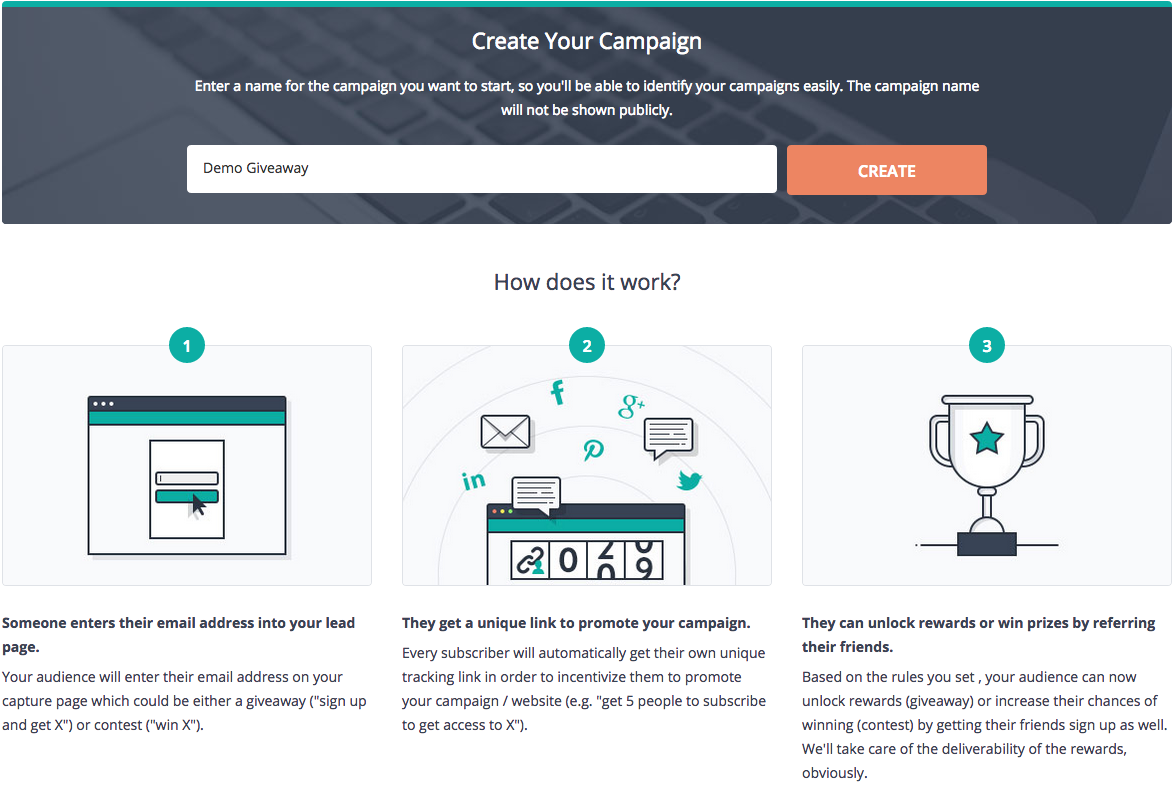
There’s actually quite a lot involved in running a viral contest when you get down to the detail, but UpViral handles it all for you and makes it very easy. Once you’ve set it up (which took me about 3 hours), it pretty much runs itself. You just sit back and watch the leads come in!
Choosing what to give away
This is the first step, and it’s crucial to making sure you generate leads from the right people.
In my case, I gave away a year’s subscription to a software product. It’s a pretty safe bet that people who are in the market to buy a product would jump at the chance to get it for free, so this is a good way to generate leads for potential buyers of that product.
What should YOU give away?
Well that depends upon who you are trying to attract. It needn’t be anything very expensive, for example you could buy a best-selling book from Amazon and give that away. It’s all about choosing something that is targeted to your ideal customer.
Don’t give away something like an Amazon voucher because everybody would like that — it’s not targeted enough. You’ll get lots of entries, but they will be from people who are not interested in your business.
Setting up your contest entry page (Lead Page)
When you’ve chosen your giveaway and created your contest (there are a couple of different types), the next step is to create your lead page.
This is where people enter the contest, and you want to maximise the entries by making it simple, clear, and inviting.
All you want on this page is an headline, a bit of supporting copy/explanation, an opt-in box, and a big and clear call to action.
And that’s about it. No distractions for them to get lost in, just enter the contest.
You can either have UpViral host this page for you (no charge for this), and you can use one of their ready made templates as a starting point, or you can use virtually any page building tool (WordPress, ClickFunnels etc.) and host it yourself.
I chose to use one of their hosted templates, which I modified to suit me. This was very quick and easy, and most importantly it had my contest live and running almost straight away, which would certainly not have been the case if I’d started fiddling about with my own landing pages.
You can create several variations of your lead page, and UpViral will split-test them for you so you can see which one converts the best.
The thank you page
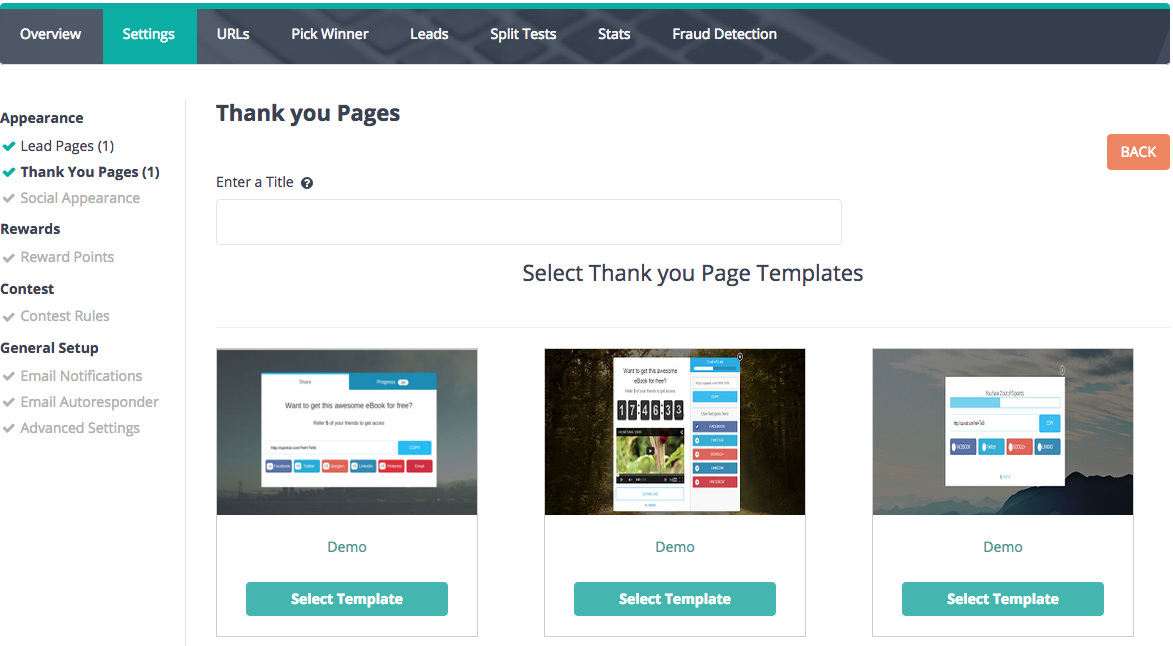
Next is the thank you page, which is the page people are redirected to after they enter. This is the crucial page, because this is where the sharing happens. Here is where they get all their sharing buttons, and referral links to send to their friends etc.
They will keep coming back to it during the contest to see how many points they’ve got, and of course this encourages them to share it even more.
Again, in the interests of speed of deployment, I chose to use one of their templates. In this case I used the one with the countdown timer on it, as this is proven to increase the response rate.
Social Appearance
The next task is to setup how your contest will appear on social media when people share it.
You can pre-write tweets, Facebook posts, and emails for them to use, and upload images to be used when it’s shared on Facebook, Twitter, and Pinterest.
This makes it very easy for them to share your contest, and it enables you to make sure it looks good when it is shared.
Setting up the rewards
Here you setup the way the contest works, and how people get rewarded for sharing.
There are several options here, so you can really tailor it to persuade people to take the actions you want.
In this case, I elected not to give people any reward simply for sharing on social media, as I wasn’t convinced that was very valuable in itself. I just gave them an extra entry into the draw whenever somebody they referred entered the contest — payment on results!
As a little nice touch, when they referred a friend, that friend got two entries into the draw instead of one. That way they were doing their friends a favour, which further encouraged people to promote (and make their friends happy)
Contest Rules
Here you specify how many winners there are, how they are chosen, and when the contest ends etc.
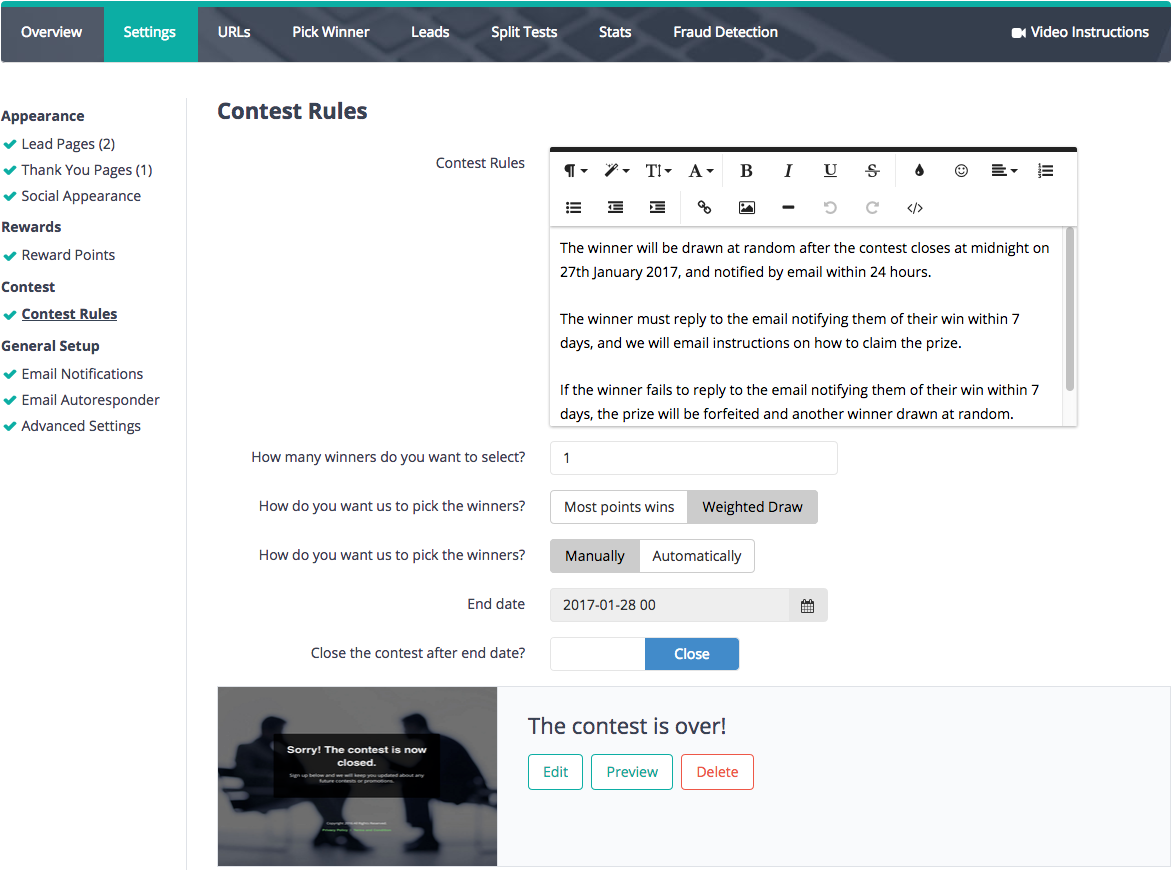
Email and Autoresponders
UpViral will automatically send some emails for you, to encourage people to promote the contest.
Firstly, when somebody enters the contest, they get sent an email with their unique referral link for them to send to their friends.
You can customise this email to say whatever you want. It’s a powerful selling tool, and I recommend you spend a bit of time on this and carefully craft it to be as persuasive as possible.
Secondly they can optionally be sent another email every time one of their referrals signs up. This gives them the good news that they have got another entry in the draw (if that’s the way you are running it), and encourages them to keep going. It can also show them their current number of entries or points in the contest, which is another powerful motivator.
UpViral will also integrate with most of the popular email services (AWeber, ConvertKit etc.), so that your leads go straight into your email system, where you can setup an autoresponder or broadcast messages to communicate with them further, both during and after the contest.
I used this to send a second ‘thank you’ message a couple of days after they entered, and also to send a couple of ‘last chance’ emails just before the contest closed.
Tracking and retargeting
You can add tracking and retargeting codes to your lead pages and thank you pages — things like Google Analytics, and the Facebook Pixel.
This allows you to analyse where your visitors came from, and see which traffic sources were most successful, and also to retarget people for advertising.
The results of my UpViral giveaway contest
I ran the contest for 7 days, and in that time I gained 1,057 new leads. Most of these came for free, but I did experiment with a tiny bit of Facebook advertising which got me about 40 leads for £5.
I could certainly have done a lot more with Facebook advertising, as these leads came in at about 12 pence each which is pretty cheap in my niche. However, this was just an experiment, and I was more concerned with testing the method than I was with getting the maximum number of leads.
(By the way, that very cheap Facebook ads lead cost is more to do with the way I do Facebook ads than it is to do with the contest. Your cost per lead if you use Facebook ads to run a contest is likely to be similar to your normal cost per lead with Facebook, or maybe just slightly less. Mine is not typical at all.)
Most of the leads came from email and sharing on Facebook.
I would say the single most effective way to get leads for this campaign was sharing in a few relevant Facebook groups. Some of these went nuts!
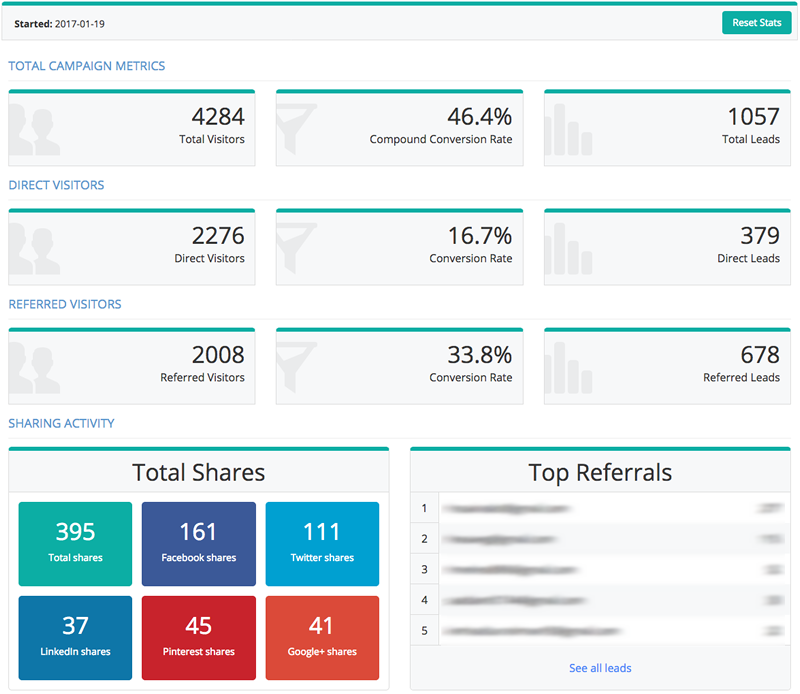
What I learned from running this contest
Viral contests/giveaways like this certainly work. I generated a lot of leads in a very short space of time, and the vast majority of them cost me nothing at all!
UpViral proved to be a fantastic tool. It did everything I hoped when I bought it, and it proved to be a very well thought-out system that really made my contest a success.
The best source of leads (in this case) was sharing in relevant Facebook pages. If only I could have done more of that…
I’m just not in enough Facebook Groups.
The difficulty with Facebook groups is that you can’t just dive in and start promoting your contest, even it it is free. Most Facebook groups frown on anything that is self-promotional, you need to be an established and respected member of the community before you can promote your contest there.
So my top tip would be to join, network, and become valued in as many relevant Facebook groups as you can, before you launch your contest.
(That’s a good thing to do anyway).
My second hot tip is keep an eye on your ‘Top Referrals’. When you see somebody getting a lot of referrals, send them an email and thank them for their efforts, and open a conversation with them. Find out what they are doing. If somebody is driving a lot of traffic, then the chances are they can drive a lot more, so build a relationship with them and encourage them to do so.
I should have split tested more. My conversion rates weren’t that high, and I’m sure I could have improved them dramatically.
I got quite a lot of abuse! I wasn’t expecting that.
Some people posted really very rude comments saying it was a scam, calling me a fraud, saying it wouldn’t really be given away, and suchlike things. That totally took me by surprise, but I suspect it’s par for the course if you do a free giveaway — you just have to take it on the chin (and delete their entry!).
Overall, the campaign was a huge success, and I will certainly be running more contests like this. I don’t know of any other way to get so many leads, in such a short space of time, at such a low cost.
UpViral costs $35 per month (less if you pay annually), which is nothing compared to the leads it brings in.
To learn more about it, check out the video on their sales page here.
Is that an affiliate link? Hell yeah, that’s a product I’m very happy to promote!
Any questions, drop me a note in the comments below.
